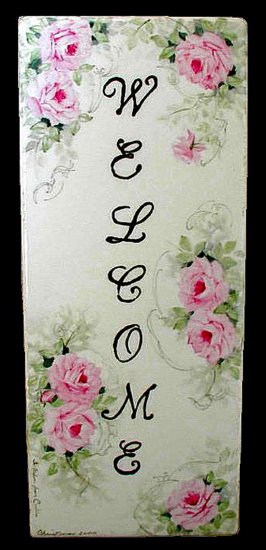
- Chartreuse green
- Moss green
- Black Green
- Antique Green Dark
- Soft Rose
- Warm Gray
You can use any size tile you prefer.
First print the word “Welcome” on your printer using a suitable font and pitch. Then trace the outline of the letters onto your tile. You can then choose to either dust and fire, or you may ground (wet or dry) the letters or you may simply paint the letters.
Once the lettering has been applied you may start the placement of your roses. Keep in mind some basic rules: don’t place them directly across form each other and pay attention to your negative space.
Use Soft Rose to put your Roses in with, pull the petals out or make cuts. Paint the leaves using Chartreuse.
Fire to 015